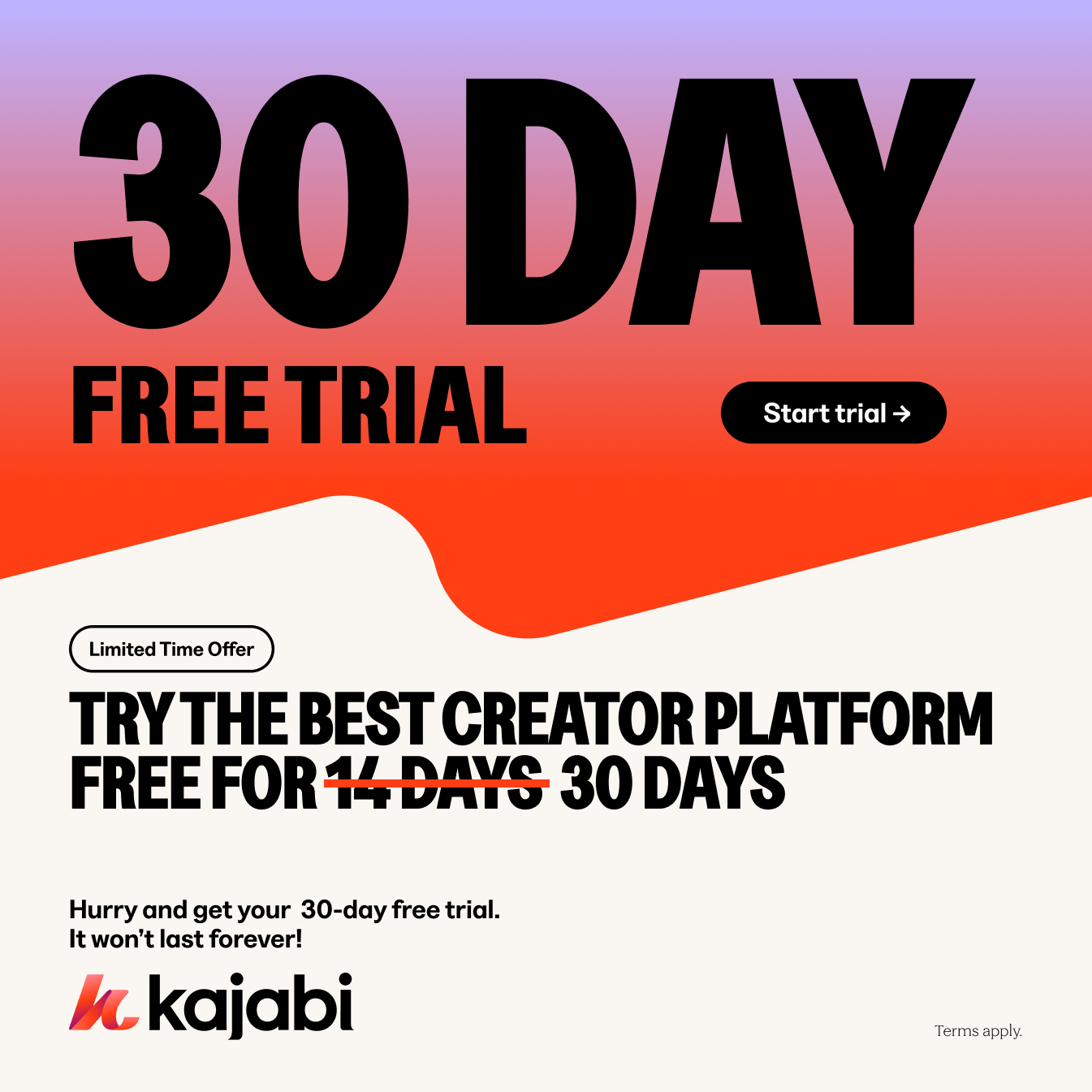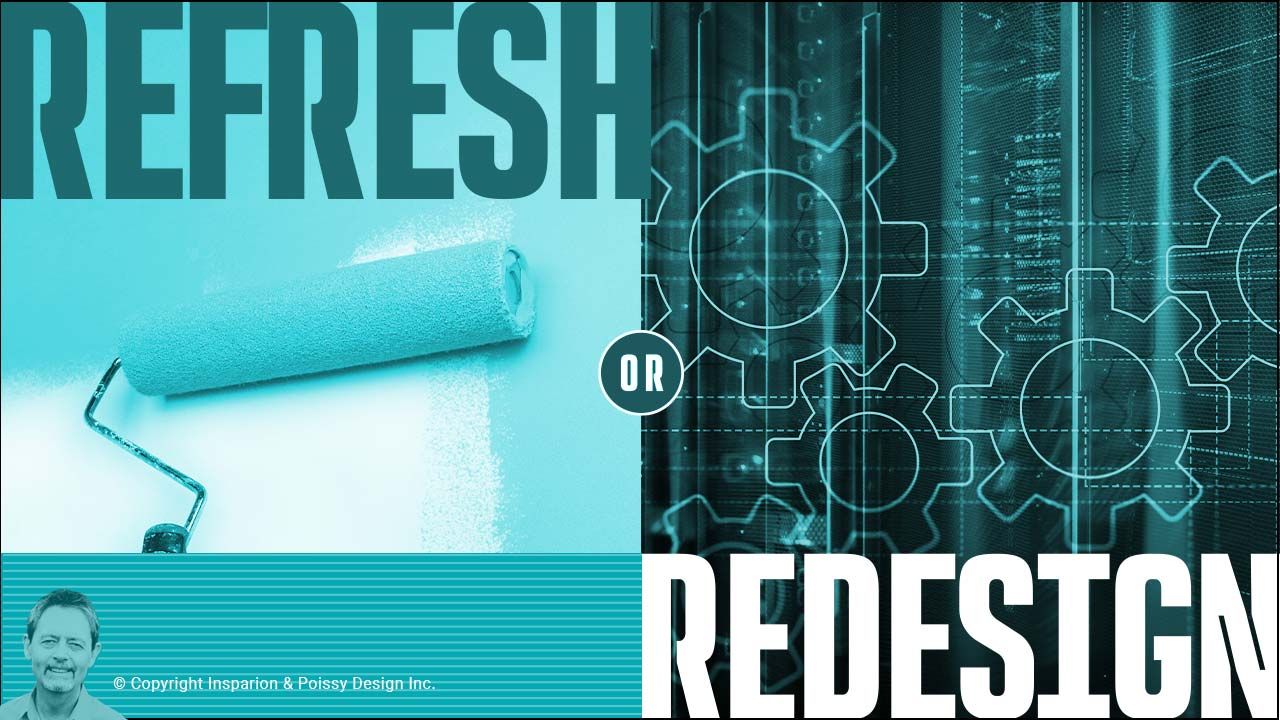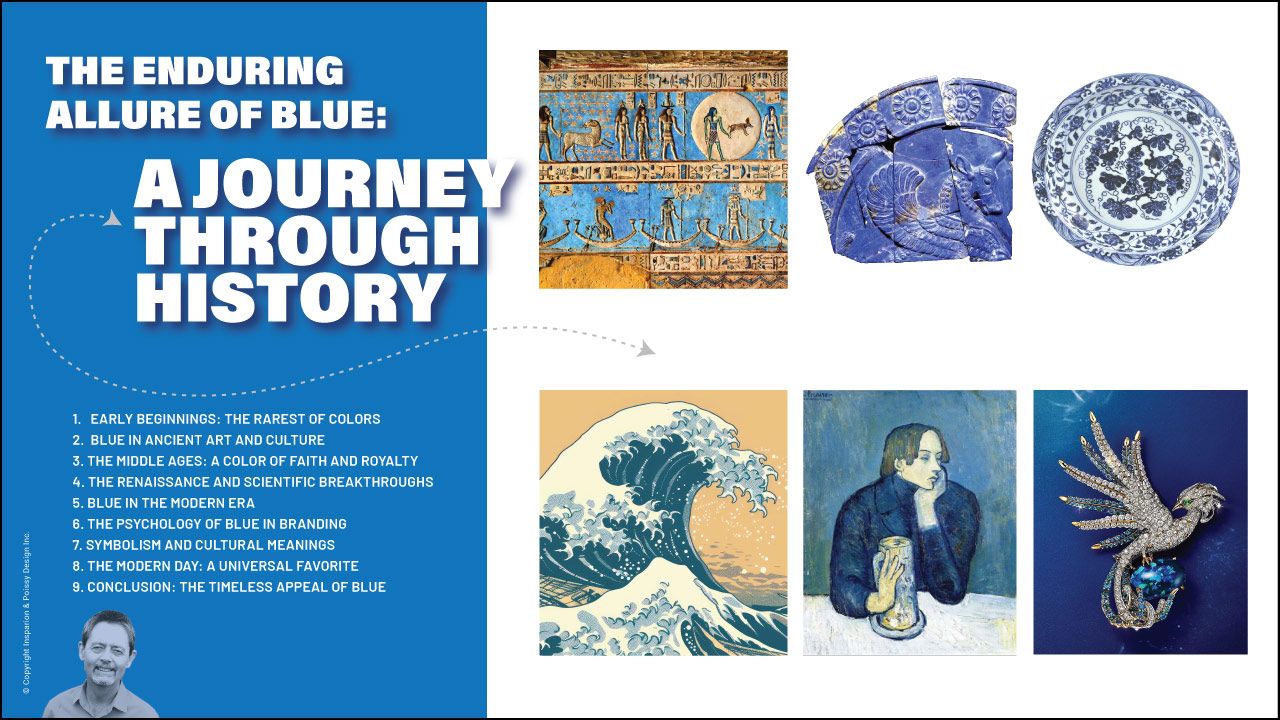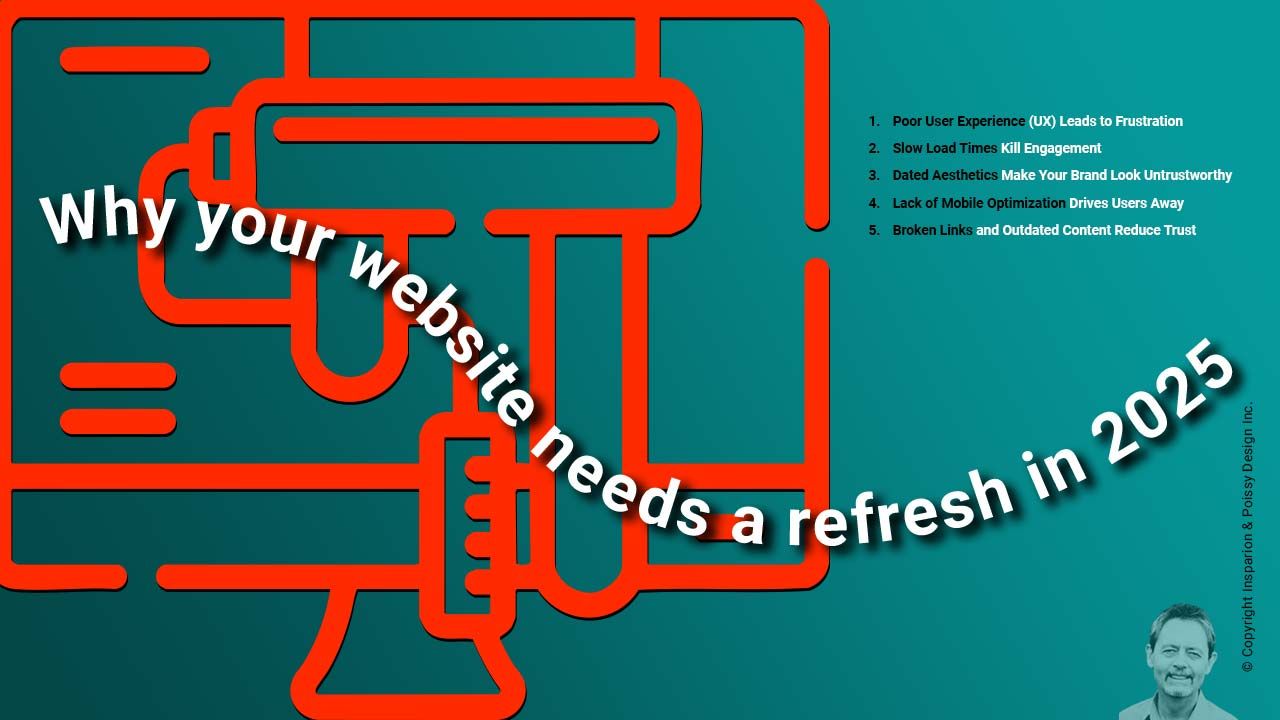
Outdated Design Hurts Engagement – Visitors Expect Modern, Fast, and User-Friendly Websites
Mar 13, 2025First impressions happen fast. When someone lands on your website, they decide whether to stay or leave within seconds. Visitors will likely move on if your site looks outdated, loads slowly, or feels clunky.
Your website represents your brand. A poor design signals a lack of professionalism and credibility. Today's users expect fast, visually appealing, and easy-to-navigate websites. If your site feels old and inefficient, you could be losing potential customers.
Let's explore why an outdated website damages engagement and how to fix it.
Why an Outdated Website Pushes Visitors Away
1. Poor User Experience (UX) Causes Frustration
Visitors expect a smooth browsing experience. They won't stick around if your website is cluttered, difficult to navigate, or mobile-friendly.
Common UX issues with outdated websites:
- Hard-to-read fonts or small text
- Confusing menus with too many options
- Slow page loading
- No clear call-to-action (CTA)
- Non-responsive design
A frustrating user experience sends visitors straight to your competitors.
Have a good look at this promotion banner.
Click my affiliate link to subscribe for Kajabi FREE trial and I will set-up your website and provide you with training how to use Kajabi at no charge.
2. Slow Load Times Reduce Engagement
Speed is essential. If your website takes too long to load, visitors leave.
Common causes of slow websites:
- Outdated coding practices
- Large, uncompressed images
- Excessive plugins and scripts
- Lack of a content delivery network (CDN)
Google favours fast-loading websites in search rankings. A slow site hurts both user experience and visibility.
3. Dated Aesthetics Damage Credibility
Web design trends change. A site that looked modern ten years ago may now appear unprofessional.
Signs of outdated design:
- Overuse of gradients, shadows, or flashy animations
- Cluttered layouts with excessive text
- Low-quality stock photos
- Fixed-width designs that don't adjust to different screens
- Pixelated images or outdated fonts
Visitors associate a modern, polished design with trust and credibility. An outdated look can make them question the quality of your business.
4. Lack of Mobile Optimization Drives Users Away
More than half of web traffic comes from mobile devices. If your site isn't mobile-friendly, you're losing potential customers.
Common mobile usability issues:
- Tiny text that's hard to read
- Buttons that are difficult to tap
- Pages that require excessive zooming or horizontal scrolling
- Poor performance on mobile networks
Google prioritizes mobile-friendly sites in search rankings. If yours isn't optimized, it won't rank well.
5. Broken Links and Outdated Content Reduce Trust
Visitors notice when links don't work, blog posts are outdated, or promotions have expired. These issues signal neglect.
What this tells visitors:
- Your business isn't actively maintained
- Information may be inaccurate
- You're not keeping up with industry trends
Regular updates show that you care about your audience and your brand's credibility.
How to Fix an Outdated Website
1. Refresh Your Design for a Clean, Modern Look
A well-structured layout improves engagement. Focus on:
- Clean, uncluttered pages with ample white space
- High-quality visuals
- Bold, easy-to-read typography
- A consistent colour scheme that reflects your brand
A fresh design enhances usability and makes a strong first impression.
2. Improve Site Speed
To boost load times:
- Optimize and compress images
- Reduce plugins and unnecessary scripts
- Enable browser caching
- Upgrade to a better hosting provider
A faster website keeps visitors engaged and helps with search engine rankings.
3. Make Your Website Mobile-Friendly
Test your site on different devices. Ensure that:
- Text is readable without zooming
- Buttons are easy to tap
- Layout adjusts to different screen sizes
A responsive design ensures a smooth experience across all devices.
4. Keep Content Fresh and Relevant
Update your blog, services, and product pages regularly. Remove expired promotions and fix broken links.
A well-maintained website signals that your business is active and trustworthy.
5. Simplify Navigation
Users should find what they need quickly. Improve usability by:
- Using clear and descriptive menu labels
- Maintaining consistent Navigation across pages
- Placing key information where visitors expect it (contact details, pricing, FAQs)
A seamless browsing experience encourages visitors to stay longer.
Final Thoughts
An outdated website does more harm than you realize. It creates a poor first impression, frustrates users, and lowers engagement.
Your website should evolve with your business. A modern, fast, and user-friendly design builds credibility, increases conversions, and keeps visitors coming back.