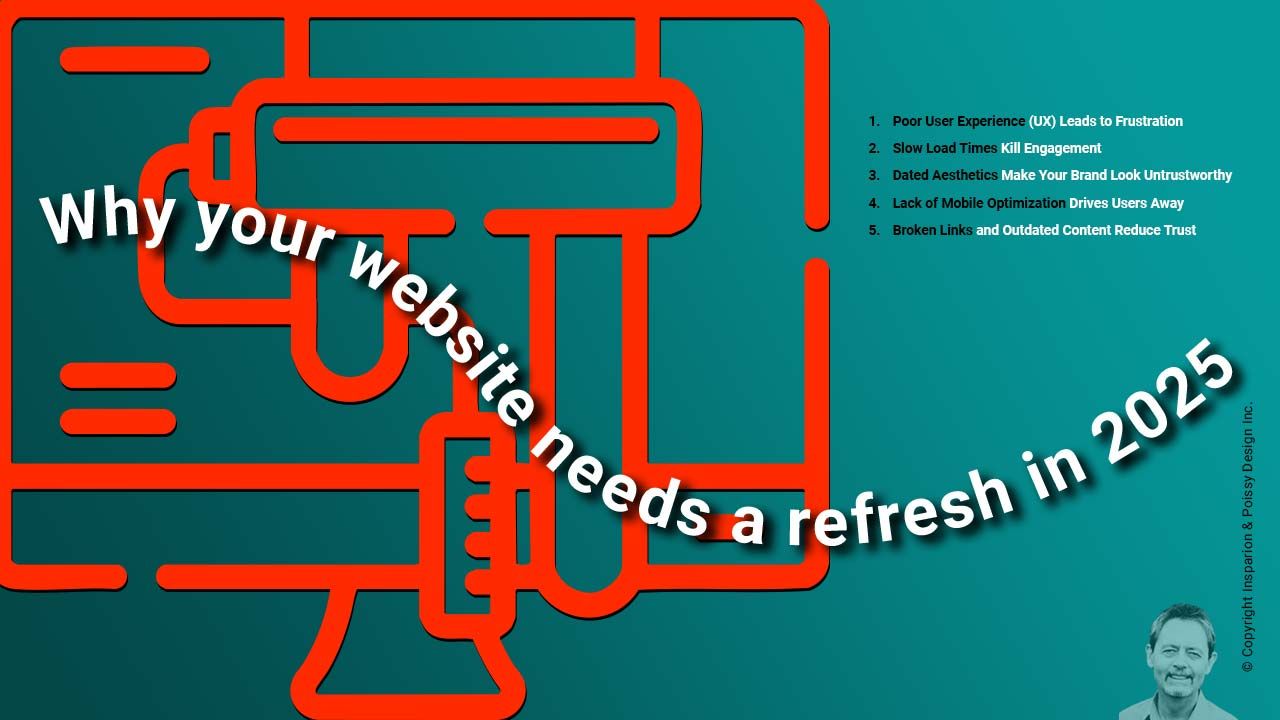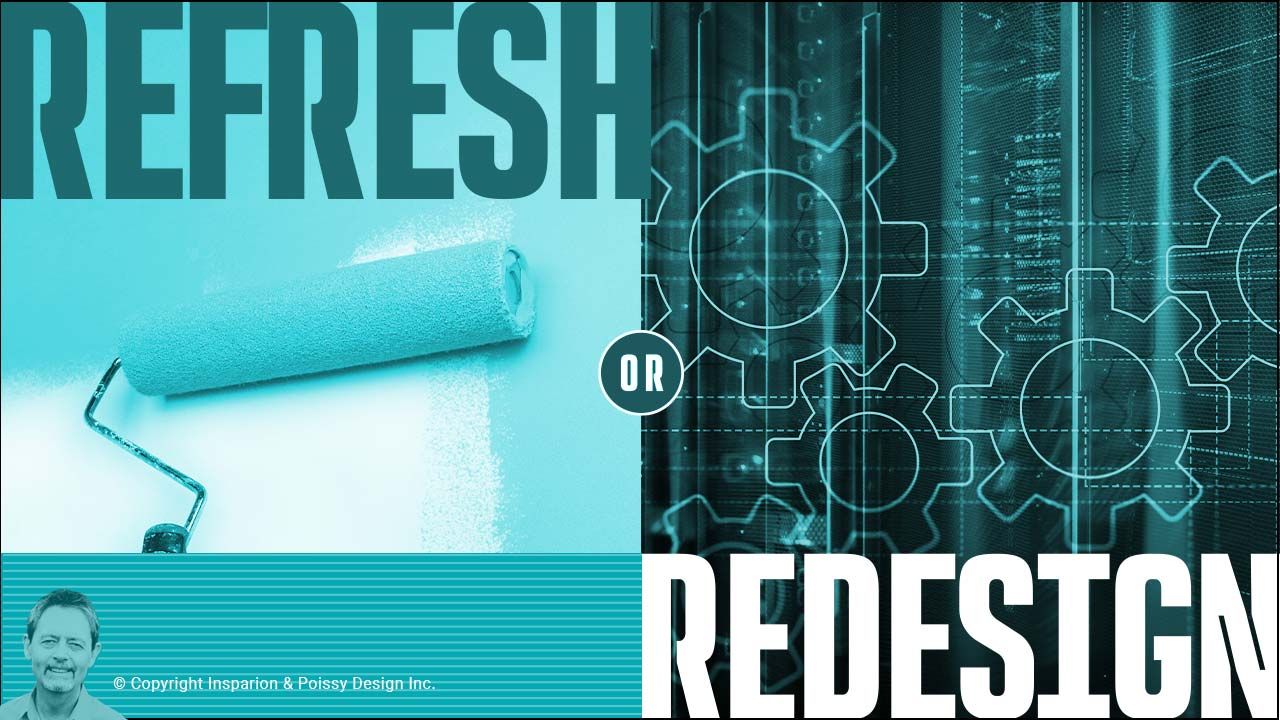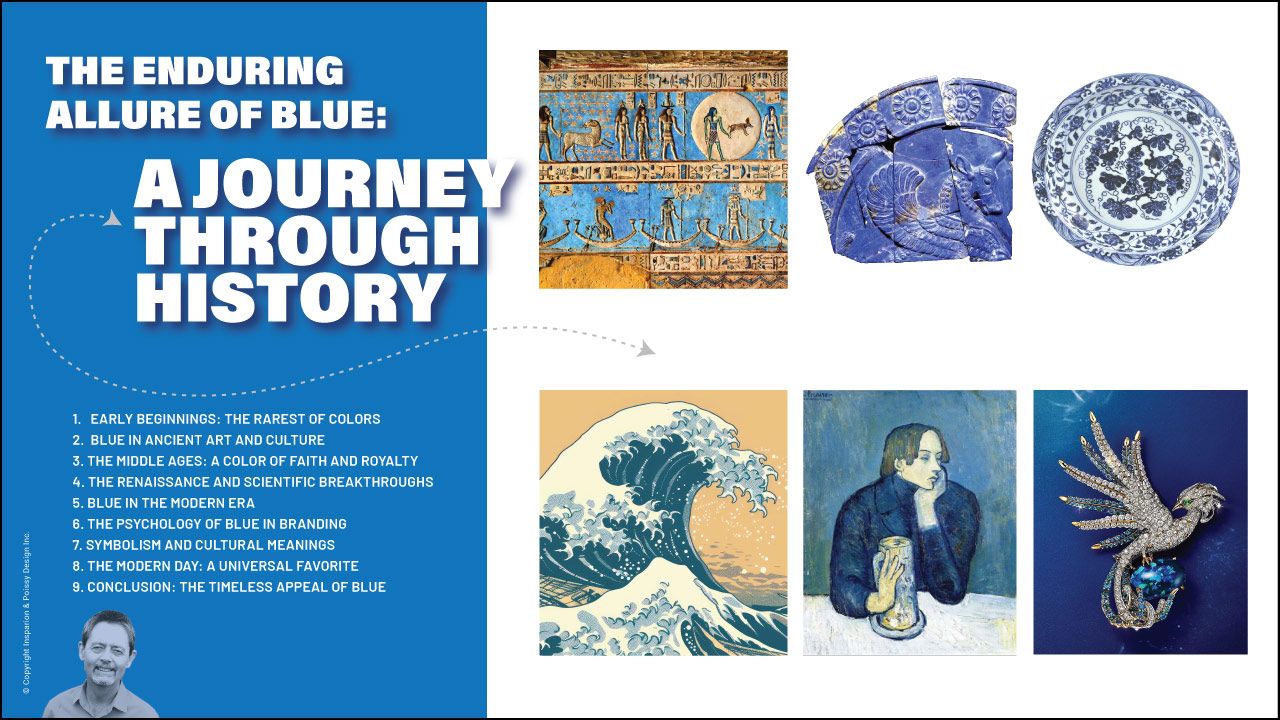How to Optimize Your Website for Search Engines (SEO)
Oct 26, 2024Web design and search engine optimization (SEO) are deeply intertwined in creating websites that engage users and perform well in search results. By focusing on design elements that support SEO best practices, you can build a site that ranks higher, attracts more visitors, and provides a seamless user experience. Here's a deep dive into the essential strategies for creating an SEO-optimized website.
1. Create a Clear and Simple Website Architecture
Neglecting to create a clear and simple site architecture can lead to poor user experience and lower search engine rankings, potentially resulting in fewer visitors to your site.
Your website's structure significantly impacts both user experience and SEO. A clear, intuitive layout helps users find information quickly and enables search engines to crawl and index pages more effectively, giving you a competitive edge in the digital landscape.
- Logical Hierarchy: Start with a well-organized layout, categorizing content by relevance and importance. Use a clear hierarchy with main topics at the top level and related subtopics beneath. This helps users and search engines understand the relationships between your pages.
- Internal Linking Strategy: Linking related pages within your site helps distribute page authority, allowing search engines to navigate and index your content easily. Include relevant links to blog posts, product pages, or services, keeping link text descriptive to improve context and user engagement.
2. Optimize for Mobile Responsiveness
With mobile traffic surpassing desktop traffic globally, mobile-friendliness is not just a trend, it's a necessity. Google's mobile-first indexing prioritizes the mobile version of websites when determining rankings, making it crucial to deliver an optimal mobile experience and stay ahead of the curve.
- Responsive Design: Responsive design automatically adjusts your website's layout to fit different screen sizes. Mobile users expect sites to be functional and visually appealing, so focus on optimizing navigation, readability, and touch responsiveness.
- Testing Across Devices: Regularly test your site on various mobile devices to ensure a smooth, intuitive user experience. Tools like Google's Mobile-Friendly Test help identify issues that could affect mobile rankings, such as tiny buttons or overlapping elements.
3. Improve Site Speed
Page load speed directly impacts SEO and user experience. Research indicates that users expect a page to load in under three seconds; anything longer could lead to increased bounce rates and reduced engagement, hurting SEO rankings.
- Image Optimization: Large images can significantly slow down page speed, so it's crucial to compress them using tools like TinyPNG or Squoosh. Opt for modern image formats such as WebP, which maintain quality while reducing file size, showing your attention to detail and commitment to a seamless user experience.
- Minify and Combine Files: Reducing the size of CSS, JavaScript, and HTML files by removing unnecessary characters and combining files where possible can significantly decrease load times, improving both speed and SEO.
4. Optimize Content and Keywords
Keywords play a critical role in making your content discoverable. Targeting the right keywords, especially long-tail phrases, can attract a specific audience and enhance search visibility.
- Keyword Placement: Incorporate keywords naturally within titles, headers, and your content without overdoing it. Search engines now penalize sites that use keyword stuffing, so keep content informative and reader-focused.
- Content Quality: High-quality content engages readers and increases their time on your site, signalling relevance to search engines. Regularly update and expand content to keep it fresh and relevant, covering in-depth topics to provide real value.
5. Utilize Header Tags (H1, H2, H3)
Headers organize content and create a logical flow for readers and search engines. Using header tags helps search engines understand each page's structure and key topics.
- H1 Tag Usage: Use only one H1 tag per page, summarizing the main topic and ideally including your primary keyword. This tag serves as the main title and should reflect the overall theme of the page.
- Hierarchical Structure: Use H2 and H3 tags to break down sections, guiding readers through the page and making it easier for search engines to understand its organization. Each subheading should introduce relevant content, ideally incorporating related keywords.
6. Optimize Image Alt Text and Descriptions
Images enrich content but need SEO-friendly descriptions so search engines can interpret them. Alt text is also vital for accessibility, helping visually impaired users understand an image's content.
- Descriptive Alt Text: Write concise but descriptive alt text for each image, accurately describing what it shows while incorporating relevant keywords when appropriate. This aids SEO and improves accessibility.
- Image File Names: Rename image files with descriptive, relevant names rather than generic labels like "IMG_1234.jpg." Search engines can interpret these descriptions to improve your site's relevance for image searches.
7. Create SEO-Friendly URLs
The structure of your URLs can improve click-through rates and make it easier for search engines to crawl your site. Use short, descriptive URLs that hint at the page's content.
- Avoid Unnecessary Characters: Remove extraneous words and keep URLs simple, using hyphens to separate words. This makes URLs more readable and accessible for both users and search engines.
- Include Keywords: Whenever possible, include a primary keyword in your URL to provide context to search engines, but avoid lengthy or repetitive URLs that could look spammy. More about Keywords here What Keywords Are & How to Use Them.
8. Secure Your Site with HTTPS
HTTPS is a ranking factor, and securing your site with an SSL certificate is essential for any site handling personal or payment information. A secure site builds user trust, reduces bounce rates, and signals credibility to search engines.
- SSL Certificate Installation: HTTPS encrypts data between your server and users' browsers, safeguarding sensitive information and building trust. If you haven't already, check with your hosting provider to install an SSL certificate.
9. Enhance UX with Readability and Design Choices
Good design is visually appealing and promotes usability, indirectly benefiting SEO. Users who enjoy browsing your site stay longer and engage more, improving user behaviour metrics.
- Legible Fonts and Sizes: Opt for easy-to-read fonts and sizes that are comfortable for prolonged reading. Avoid overly decorative fonts that may hinder readability.
- White Space Utilization: Strategically use white space to improve readability and make content less overwhelming. White space helps focus on critical elements, allowing for a cleaner and more digestible design. Read our article Website Design Trends for more on UX and more.
10. Optimize for Core Web Vitals
Core Web Vitals are performance metrics from Google that reflect real-world user experience. They impact your SEO directly, so monitor and optimize these to ensure a smooth user experience.
- Largest Contentful Paint (LCP): This measures how long a page's main content takes to load, with a target of under 2.5 seconds. Optimizing images and minimizing JavaScript can reduce LCP.
- First Input Delay (FID): FID measures interactivity, especially how responsive a page is when users first interact with it. Reduce JavaScript load times and streamline third-party scripts to improve FID.
- Cumulative Layout Shift (CLS): CLS tracks visual stability, assessing how often the layout shifts unexpectedly. Keep this low to ensure a smooth experience, avoiding elements that may move around while loading.
11. Implement Structured Data (Schema Markup)
Schema markup is code that provides context about your site's content, helping search engines display rich snippets like reviews, events, and FAQs directly in search results.
- Schema Types: Use schema to highlight key information like events, products, or articles. This can make your content more visible in search results, potentially increasing click-through rates.
- Tools for Adding Schema: Use Google's Structured Data Markup Helper or plugins that simplify adding schema to popular platforms like WordPress.
12. Build a Blog to Support Content and SEO
Blogging regularly provides fresh, valuable content, keeps users engaged, and allows you to target long-tail keywords.
- Quality Over Quantity: Instead of churning out posts, focus on in-depth articles that answer user questions and provide real value. Include internal links to guide readers to other pages on your site, building topical relevance.
- Leverage Evergreen Content: Create content that stays relevant over time, like guides or how-to articles. These evergreen pieces continue to attract traffic and support SEO long after publication.
Conclusion
By integrating these SEO-driven design principles, you can create a website that performs well in search rankings, offers an excellent user experience, and meets modern standards. Combining technical SEO elements with clean design and quality content is critical to building a site that effectively serves both users and search engines. Prioritizing these strategies will drive organic traffic, improve brand visibility, and ensure long-term online success.